Have you ever received an unknown text message? Don’t just ignore it. If you have, read below to see how you should deal with a text message from an unknown number.
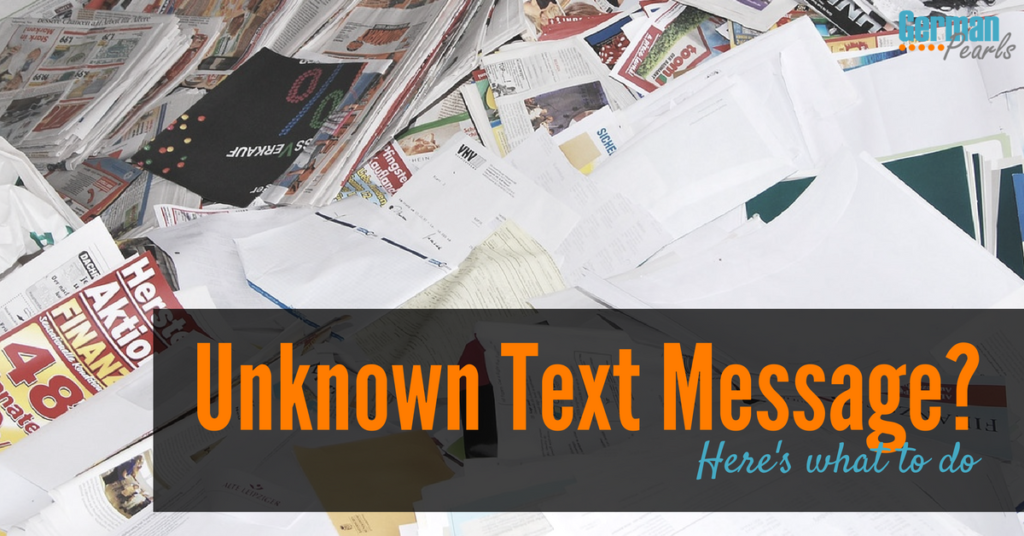
What to Do if you Get an Unknown Text Message
If you get an unknown text message (ie: a text from an unknown sender) there are two things you should do:
- Do NOT open any attachments and do NOT click on any links in the unknown message.
- Block the unknown number so you don’t get any more messages from them.
Just like getting SPAM in your email you should NEVER click on any links or open any attachments coming from an unknown sender. These files could be malicious.
Not clicking on a link and not opening an attachment is pretty straight forward, so let’s take a closer look at the second thing, blocking the unknown caller.
How to Block an Unknown Number on An iPhone
To block an unknown number on your iPhone follow these steps:
- Open the text message…remember DON’T click on any links in it.
- Press the info button to the right of the sender’s number

- Click on the telephone number
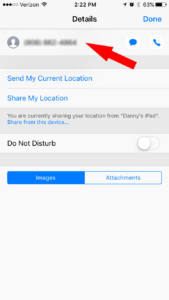
- At the bottom, click on block this caller
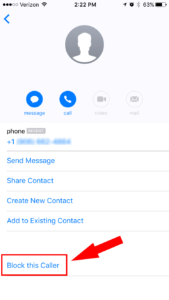
- To confirm that you want to block this unknown number, click block this caller again
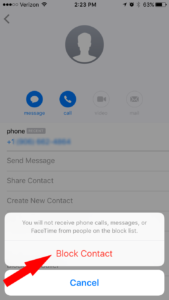
Now the unknown number is blocked and you won’t receive anymore junk text messages from them. You’ll notice that if you looked at the detail of this phone number again you’d see this:
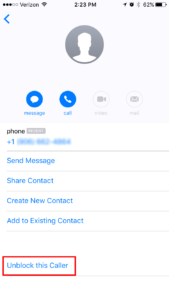
You can see that this number is blocked because it now shows you can “unblock” the number by pressing on those words.
Conclusion
We’re used to getting junk mail in the mailbox. We’re probably also getting used to junk mail in our email inbox. Unfortunately, we now have to deal with unknown text messages on our phone. The FCC says:
Calls and text messages have the same protection under FCC rules.
However, there’s not a lot of protection currently against these unwanted text messages. Hopefully blocking unknown numbers who are sending these junk messages will help to minimize the number of unknown messages you get.
Thanks for trying to help non-tech people with tech problems !
I just downloaded the free app “Signal” for secure text messaging. I’m familiar with
regular text messaging on my iPhone and I’ve happily used “WhatsAp” on it as well but thought I’d try out “Signal” simply for comparisons.
“WhatsApp” gave me a choice on allowing it to access my contacts list. I declined. I simply used it for primarily one contact and briefly for another.
“Signal” demanded access but I decided to allow it to as I had just cleaned out my contact list and really didn’t have but a few personal contacts on there.
Sooooooo. What happened? About one hour after I installed “Signal,” I got a text from an unknown person (no name given) and from an unknown phone number in Hawaii. It simply stated “Aloha ! Welcome to Signal ! ” I doubt “Signal” offices sent this and I doubt they’re in Hawaii. I googled the phone number and one return showed a name in Hawaii that I didn’t know. I wondered if users of “Signal” who might have my phone number in their contact list for whatever reason would get an alert that I had just opened a “Signal” account ? This never happened with “WhatsApp.”
Whats this all about ?
I don’t have any experience with WhatsApp or Signal. I did some research on it but wasn’t able to find anything. I hope it’s fixed now.
Amy