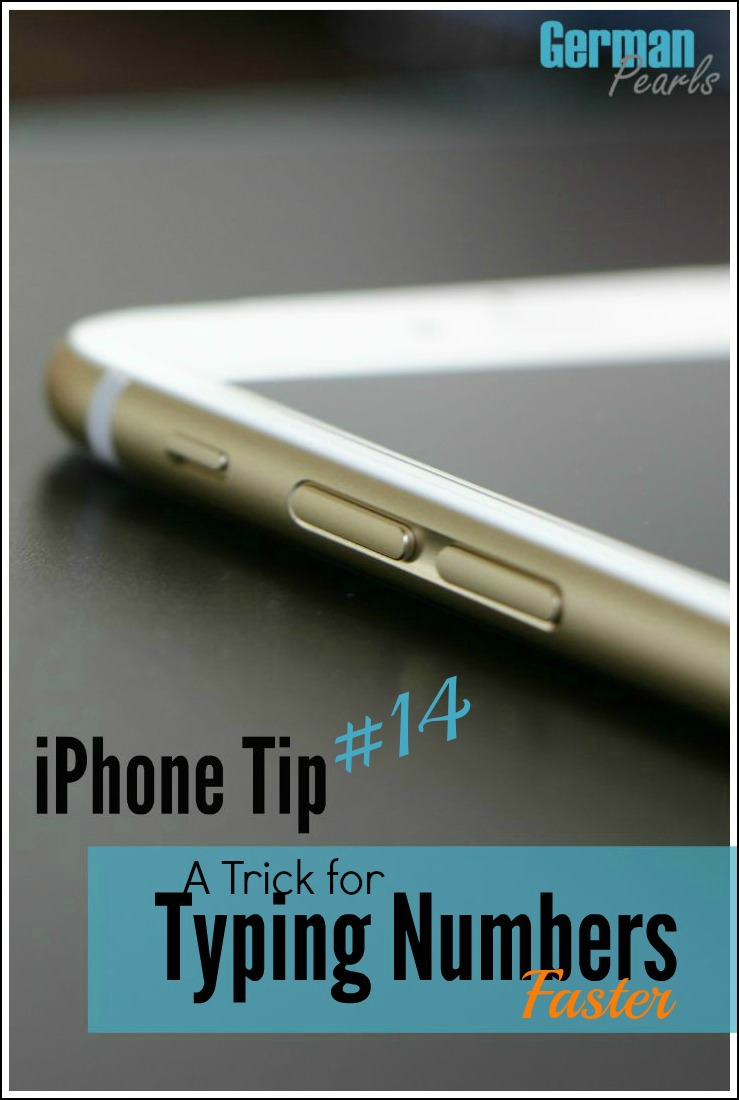iPhone keyboards are so tiny! I can’t even imagine how people with bigger hands or fingers type anything on them. Most probably try not to type on their phone but there are times you just can’t get to a computer or you need to use your iPhone to send an email or text message. Well, there are ways to make typing faster and more efficient. We previously did a 3 part series on typing tips for your iPhone that you might want to check out after you watch this quick video. Here we’ll show you how to type a number faster.
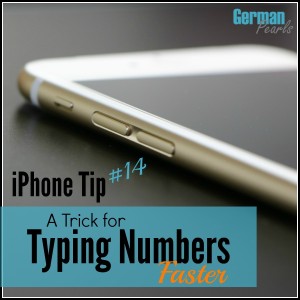 Note: This post may contain affiliate links
Note: This post may contain affiliate links
iPhone Tip #14 – Type a Number Faster on your iPhone
Other iPhone Tips in our Series
- Camera Shortcut
- Reachability (Use your iPhone with One Hand)
- Control Center (Access the Most Used Settings with One Motion)
- WiFi Assist (Don’t Get Surprised with a High Cell Phone Bill)
- The Hidden Undo Function
- A Trick for Drafting Emails
- Take a Picture – An Easier Way
- Internet Browsing Tips and Tricks
- Save a Dying Battery
- Add an Internet Shortcut to your Home Screen
- Take a Screenshot (Save a picture of your screen)
- How to See Text Timestamps
- Capture the Perfect Action Shot