
Did you know you can take a screenshot on your iPhone or iPad? (A screenshot is a picture of the screen on your device.) This is a handy thing to do if you want to share something you’ve found on the internet, a funny comment on your facebook feed or just remember something for later. Sometimes it’s much easier to take a screenshot to share something with a friend in a text than it is to share the whole website, post or link. Use this simple technique to take a screenshot on your iPhone, iPod touch or iPad. Then, don’t forget to check out our other iPhone tips below.
How to Take a Screenshot on your iPhone or iPad
- Camera Shortcut
- Reachability (Use your iPhone with One Hand)
- Control Center (Access the Most Used Settings with One Motion)
- WiFi Assist (Don’t Get Surprised with a High Cell Phone Bill)
- The Hidden Undo Function
- A Trick for Drafting Emails
- Take a Picture – An Easier Way
- Internet Browsing Tips and Tricks
- Save a Dying Battery
- Add an Internet Shortcut to your Home Screen
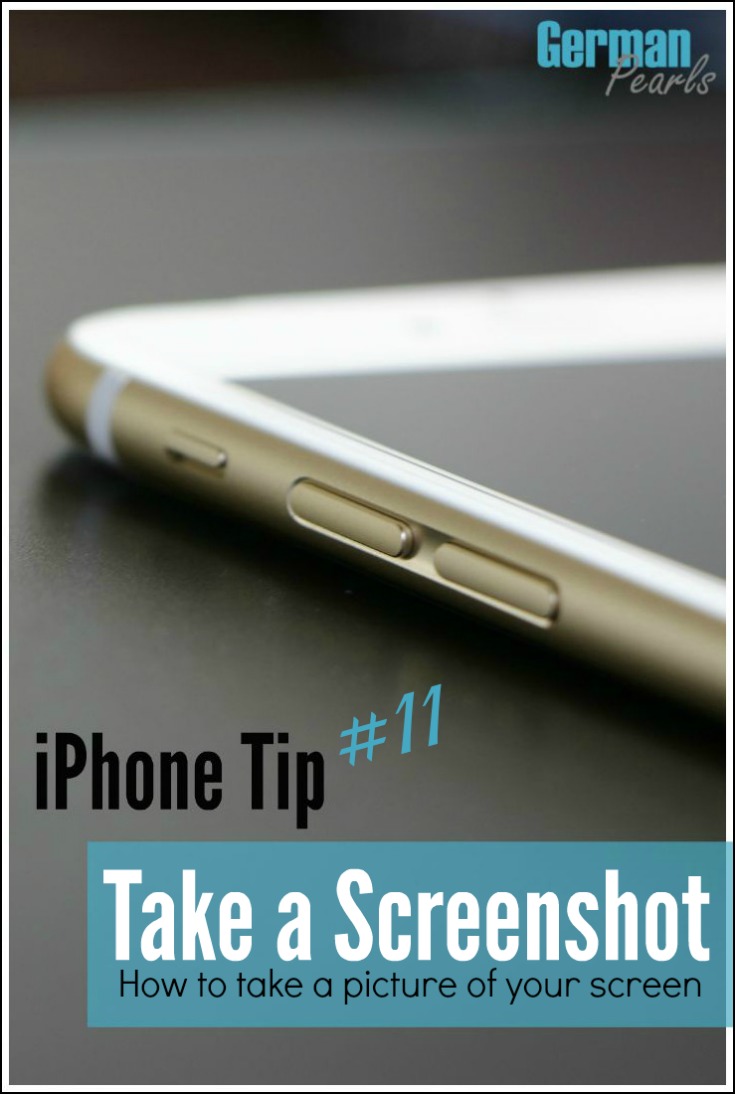
[…] Take a Screenshot (Save a picture of your screen) […]