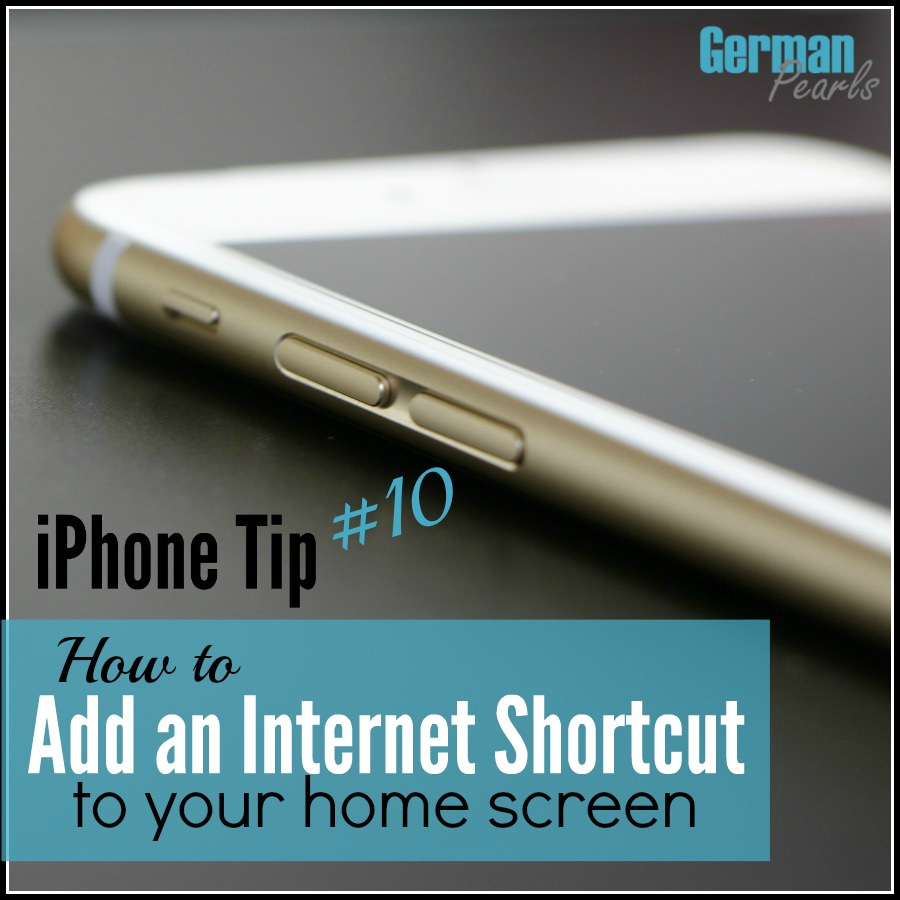
Technology helps us to become more efficient. And, it keeps getting more so. One way to become more efficient is to add internet bookmarks on your iPhone home screen so you can get to your favorite websites with just one click. It takes only a few seconds to create a bookmark – here’s how to do it. If you have any questions leave us a comment below and we’ll be glad to help out.
- Camera Shortcut
- Reachability (Use your iPhone with One Hand)
- Control Center (Access the Most Used Settings with One Motion)
- WiFi Assist (Don’t Get Surprised with a High Cell Phone Bill)
- The Hidden Undo Function
- A Trick for Drafting Emails
- Take a Picture – An Easier Way
- Internet Browsing Tips and Tricks
- Save a Dying Battery
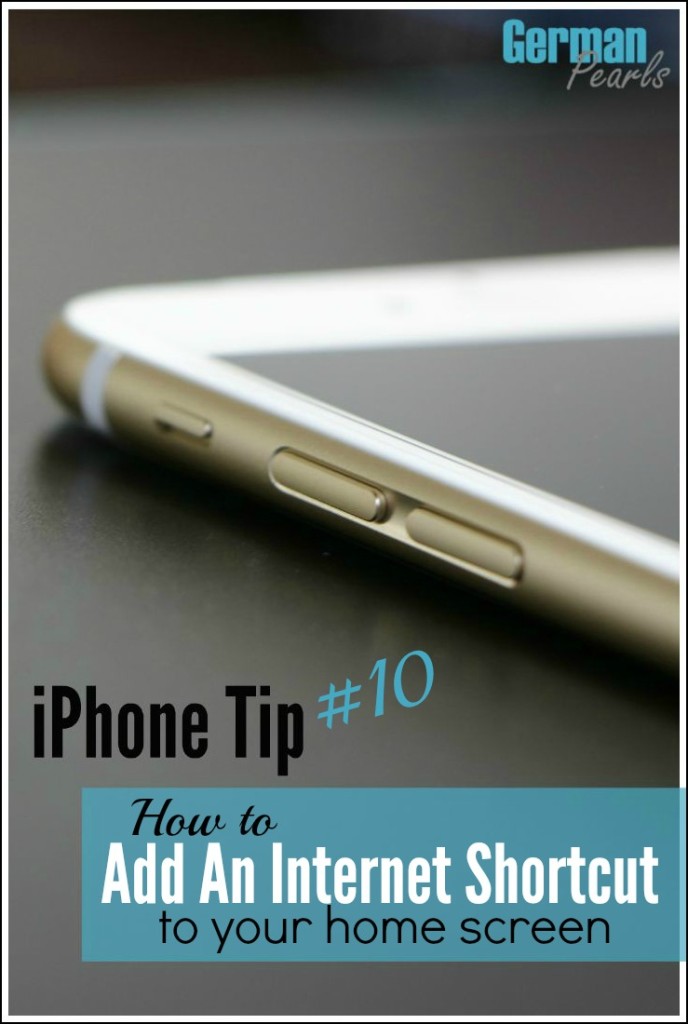
This is a very useful tip. I am always on the internet and it was time consuming trying to get directly to the pages I most frequent. Knowing this hack, I will now be able to spend less time searching and more time on those sites I love. Thanks
Don’t you just love efficiency! 🙂 Glad you found the tip helpful!