There are times when the default font just doesn’t do the trick. Trying out different fonts to find the one that works best can take a long time. This is where a font viewer can help. A font viewer is a program that allows you to view text in several different fonts to choose which looks best. This free online font viewer can come in handy and definitely deserves a bookmark.

Wordmark It – A Free Online Font Viewer
No Program to Install
If you do a quick google search for font viewers you’ll find font viewers for windows or macs and many are free. However, the majority of these programs require you to download and install a program on your computer.
Wordmark It is a free online font viewer. Online means that you can view your fonts directly in your favorite internet browser. No need to install another program on your computer.
View YOUR Fonts
Other font viewing programs will show you fonts that are available to purchase or download for free online. However, if you’re like me, you probably already have a hundred or so fonts already installed on your computer. So, why not see if one of the fonts you already have will work? Wordmark It will show you how your text looks in the fonts that are already installed on your computer.
Can Anyone Use It?
Wordmark It is free to use – and there’s no need to create a login or remember a password.
In order for the website to show you your fonts, you need to have Adobe Flash installed on your computer and Javascript enabled in your web browser. Most likely, you’re using a browser that comes equipped with Flash already installed and you have Javascript enabled.
How to Use Wordmark It
Maybe one of the best parts about Wordmark It is how easy it is to use.
- Open your favorite internet browser (Edge, Chrome, Firefox, etc) and go to Wordmark.it
- Type any word or phrase into the box at the top center
- Click load fonts
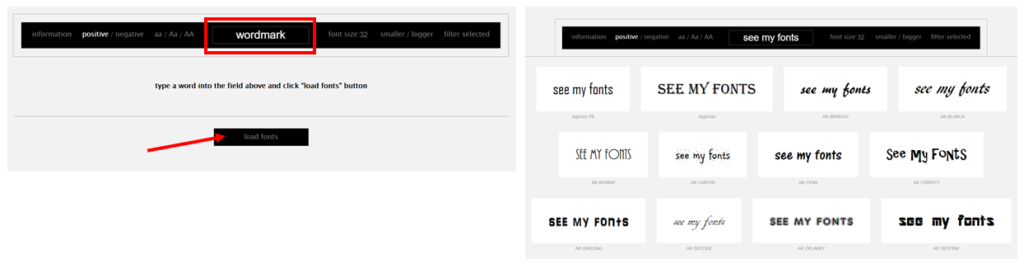
Now you’ll see your word or phrase displayed in the different fonts installed on your computer.
You can also tweak how your text looks. The functions across the top are clickable and let you:
- change the colors from positive (black on white background) to negative (white on black background)
- change from all lowercase (aa) to upper and lowercase mixed (Aa) to all uppercase (AA)
- change the font size – simply type in different numbers to change the size of the font
- adjust the font bigger or smaller without guessing the font size but using the smaller / bigger buttons
- filter out certain fonts
- If you find a few fonts you like, simply click on them to select them. Then, click filter and the rest will disappear. It’s much easier to compare the few you have left.
In this example, we’ve changed the the negative view, adjusted the font to mixed upper and lowercase and filtered out a few fonts. You can see we now have the ability to print, share or save the results. (Note that to save the selection you’d need to create an account.)
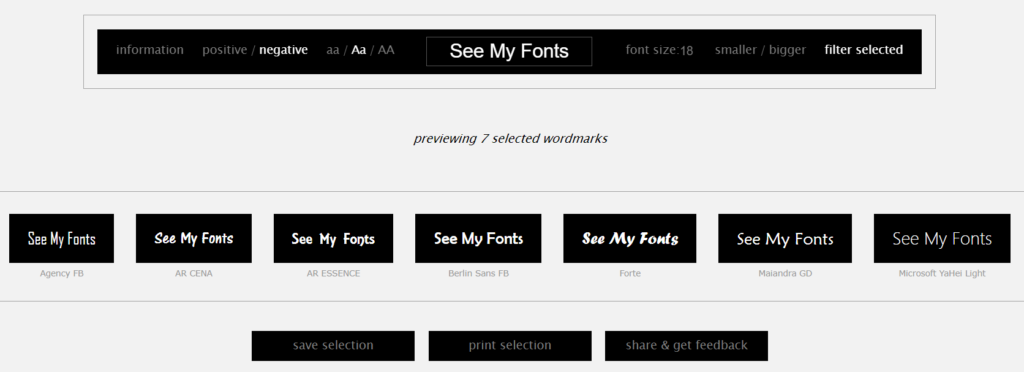
Conclusion
Wordmark.it is a handy little tool you can use to preview text in the fonts installed on your computer. If you like to change things up and use different fonts this tool makes it much easier and is worth a bookmark. If you really like it, create a shortcut in your Windows 10 start menu so you can access it quickly. Have you used this tool? Are you a font junkie?