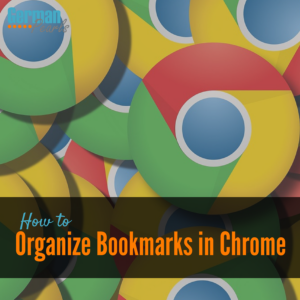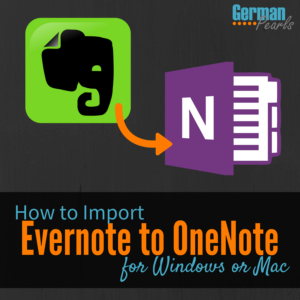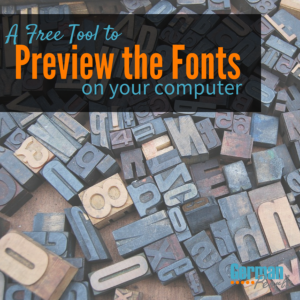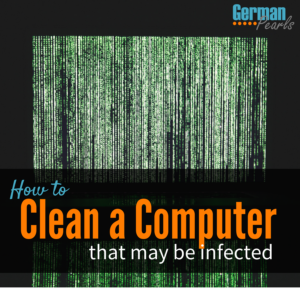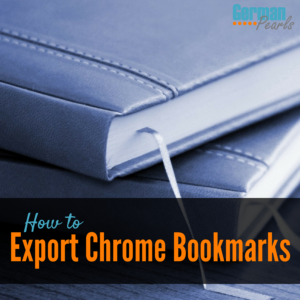Have you received an email with a winmail dat file attachment? Is someone telling you they can’t read the email you sent them because it shows up as a winmail.dat attachment? This can be pretty frustrating but there are solutions. Note: This post may contain affiliate links. What is a Winmail DAT file attachment? A […]
Stop Facebook Videos from Automatically Playing (or Turn off Sound)
There are a few reasons you may want to stop Facebook videos from automatically playing while you’re scrolling through your Facebook feed. You may want to cut down on data usage, stop distractions or just turn the Facebook video sound off. Regardless of the reason, you can control the videos in your Facebook feed and […]
Learn How to Organize Bookmarks in Chrome
In this article we’ll show you how to organize bookmarks in Chrome to make finding your favorite websites faster and easier. Don’t waste time searching through a massive list of bookmarks. By using the bookmark manager to organize your favorite internet shortcuts, getting to the website you need will be a click or two away. […]
Import Evernote to OneNote in Windows or Mac
You’ve decided to make the switch and now want to import Evernote to OneNote. How do you do it? It’s actually not too difficult. Microsoft makes an importer for Windows and Mac which walks you through it step by step. In this article we’ll show you how to import your Evernote notes to OneNote. But, […]
Free Online Font Viewer – Preview All the Fonts on your Computer
There are times when the default font just doesn’t do the trick. Trying out different fonts to find the one that works best can take a long time. This is where a font viewer can help. A font viewer is a program that allows you to view text in several different fonts to choose which […]
How to Clean a Computer that’s Infected with Virus or Malware
In this article we’ll walk you through how to clean a computer that you think may be infected with a virus or malware. How can you tell if your computer has a virus? It may be obvious or it may not. But the steps below are safe to follow at any time. In fact, it’s […]
How to Export Chrome Bookmarks
In this post we’ll show you how to export Chrome bookmarks. After you export Google Chrome bookmarks you can import them into another browser like Firefox or Edge. You could use move your bookmarks to another computer or just backup your bookmarks. Note: This post may contain affiliate links. How to Export Chrome Bookmarks Follow […]
- 1
- 2
- 3
- 4
- Next Page »