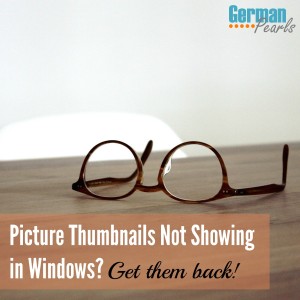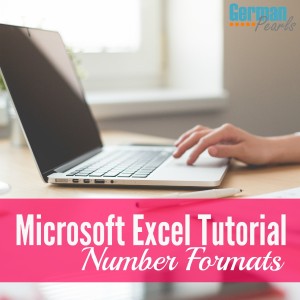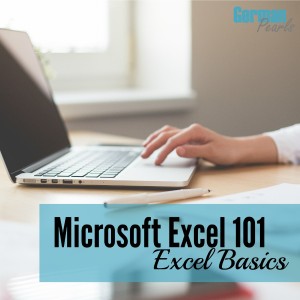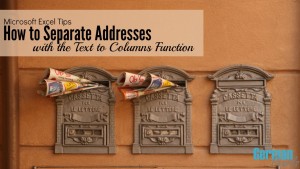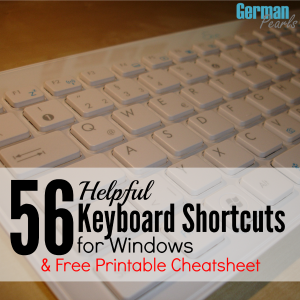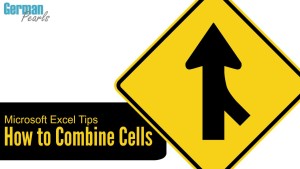When you’re looking through windows explorer looking for a picture it’s helpful to see a picture preview of each file. These preview icons are called thumbnails. Are your picture thumbnails not showing in windows explorer? If so, it can be difficult to find the file you’re looking for. Here’s how to turn on the thumbnails so […]
Microsoft Excel Tutorial – Number Format
Microsoft Excel can be an overwhelming program when you’re new. The program has so many functions that even experienced users often find new aspects of Excel that they need to learn. In this Microsoft Excel tutorial we’ll review how to use Excel’s number format. In other words, what types of information can I put into […]
Excel 101: An Introduction to Excel
According to Wikipedia, Microsoft Excel first came to the Macintosh in 1985 and Windows in 1987. Since then, it has become the go-to spreadsheet program for many people (and companies). So many people are exposed to Excel spreadsheets and have a need to create or edit them. But, what if you don’t have any experience […]
Windows 10 Action Center Introduction and Customization Tutorial
Our eyes are focused more and more on phones and computer screens these days. Technology has advanced to try and help you multi-task while you’re glued to your screen with notifications. You may see notifications pop up on your phone or computer when you need an update, when there is activity on your favorite social […]
How to Use Excel Text to Columns To Separate Addresses
In a previous post we explained how to separate names using Microsoft Excel’s text to columns function. But, what if your data is a little more complicated, like an address? In this post we’ll walk you through some more advanced techniques with Microsoft Excel’s text to columns function. We’ll be using Excel 2007 for this […]
56 Helpful Keyboard Shortcuts for Windows
When did stuff stop coming with users manuals? (Probably when everyone stopped reading them! 🙂 ) Well, I guess there are users manuals for Microsoft Windows and Office but they’re online. And, still, nobody probably reads them (including me). But, there are some valuable tidbits hidden in all those instructions, including keyboard shortcuts that can […]
How to Combine Cells in Microsoft Excel
In a previous post we showed you how to separate first and last names into two columns using Excel’s text to columns function. But, what if you want to combine cells? Say you have first and last names in two columns and you really want them together in one? Here we’ll show you how to […]