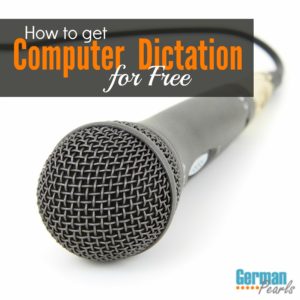A pdf (portable document format) file is a file that can be easily opened by most computers, devices and smartphones. It’s therefore often helpful to convert your files and documents into pdf format to share with others. In this post we’ll walk you through the steps to convert excel to pdf for free. Read below […]
Convert Speech to Text for Free in Windows
Do you type a lot on the computer? I do. And even though I’m a fast typist I still don’t type as fast as I can talk. That’s probably true for most of us. So, wouldn’t it be nice if you could just turn your speech to text on your computer? Well, you can! There’s […]
Useful New Functions in Recent Microsoft Excel Updates
Microsoft is transitioning its Office program from a one-time purchase price to a paid monthly rate. One of the advantages of the new payment structure is the ability to always have access to the latest Microsoft Office update, without ever having to pay for an upgrade. If you’ve been wondering about the value in this, […]
How to Add a Mozilla Firefox Shortcut to Windows 10 Start Menu
In Windows 8 Microsoft removed the start menu and most users found it frustrating not to have quick access to their settings and favorite programs. (If you’re still using Windows 8 check out our post on how to get your start menu back!) Microsoft listened to users and brought the start menu back in Windows […]
How to Add Google Chrome Shortcut to Windows 10 Start Menu
As how-to geek shows, one of the benefits of upgrading to Windows 10 is the new, more customizable start menu. In a previous post we showed you how to add an internet shortcut to your windows 10 start menu with the default browser, Microsoft Edge. But, what if you like to use a different browser? […]
How to Add Internet Shortcut to Windows 10 Start Menu
If you’ve upgraded to Windows 10 you’ve seen the new start menu. The tiles on the right side of the start menu make it easy to access the items you use most. Programs, apps, folders and bookmarks! Bookmarks? Yes, you can add an internet shortcut to your windows 10 start menu! In this post we’ll […]
How to Use Excel as a Password Keeper (Free Template)
Between social media, online banking, shopping sites, work sites, and more how many passwords have you created? How many passwords have you forgotten? If you’re like most people you’ve forgotten too many and always at the worst times! And sometimes it’s not easy to get back in to your account or device (if you get […]